You probably know already that applying to college is complicated. On top of the laundry list of Common App questions to answer, you will have to write at least one 650-word essay. But maybe more essays if you’re applying to competitive colleges. Also, you’ll have to get recommendation letters from teachers and your high school counselor. The whole process is time-consuming, overwhelming, and stressful.
Above all else, you must fill out your college application correctly. Any number of mistakes can be costly in terms of reduced admissions chances and merit scholarships. So, you’ve guessed it! The college application is a big deal. And with the Common Application, also known as the Common App, you can apply to up to 900 colleges.
To help you work through the Common App, start with this step-by-step resource guide. Here, you’ll learn about each part of the application, one question at a time. Also, know why the Common App asks each question and how to best answer each one accurately for maximum admissions and merit aid consideration.
Keep reading below to access the guide, which was created for informational purposes only. If you have specific questions, consult the official Common App website to complete and submit your application.

The Common App Questions:
First-Year Applicant
To start your Common App application, visit commonapp.org to create an account. You’ll input basic demographic information and choose a username and password. Make sure you keep it somewhere safe. You can download My College Tracker, an excel spreadsheet to keep deadline dates, materials, and passwords organized.
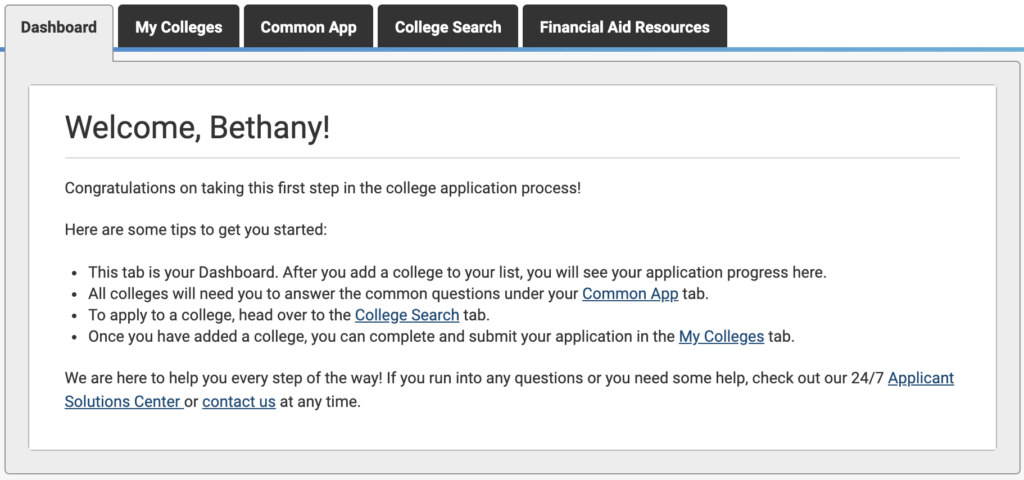
Start here. The College Search tab is where you can look up colleges that you want to add to your “to apply” list. After you look up and add these colleges, they will be visible in the Dashboard and My Colleges tabs.
You can search for the college by name or city.
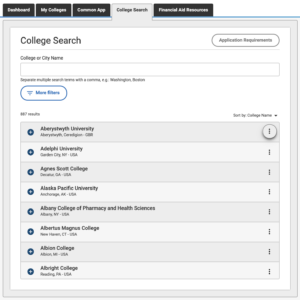
This photo was taken by a screenshot from commonapp.org.
Also, you can apply more filters and search by:
- Country, drop-down menu for you to select your country.
- State, drop-down menu for you to choose your state.
- Distance from your zip code.
- Term, fall 2024, spring 2024, or another start date in 2024.
- Deadline, where you can enter a specific date.
The filter feature can help if you want colleges with specific application features on your list. This feature makes it easy to find schools that meet the criteria you are looking for, such as:
- Application fee, if there is no fee for domestic applicants or no fee for international applicants.
- Writing requirements, if the Common App general essay is required or additional supplemental essays.
- Standardized test policy if you’re looking for colleges that range in their consideration of scores (e.g., SAT and ACT scores).
- Letters of recommendations, if they are required or not required.
Make sure you confirm that you’ve selected the right college by checking its address and website information. For example, there would be nothing worse than applying to St. John’s University when you meant to apply to St. John’s College.
You can also look up the application requirements for all Common App colleges by visiting this link.
The Dashboard tab is where you will see the colleges you added in the “College Search” tab. Detailed for each college on your list is:
- College name
- Deadline, which will be determined by the Admission plan that you choose. You’ll need to go into the “Questions” part of your college and select a term and plan (e.g., Early Action, Early Decision, Regular Decision, etc.)
- Application status relates to the Common App questions, college-specific questions, recommendations, and completion of FERPA certification.
- Writing supplement status, if required by your schools. Not all schools will require a writing supplement. But always check several times as colleges have been known to add supplemental essay requirements well into the fall semester.
- Writing requirements (supplemental essays and short answer responses)
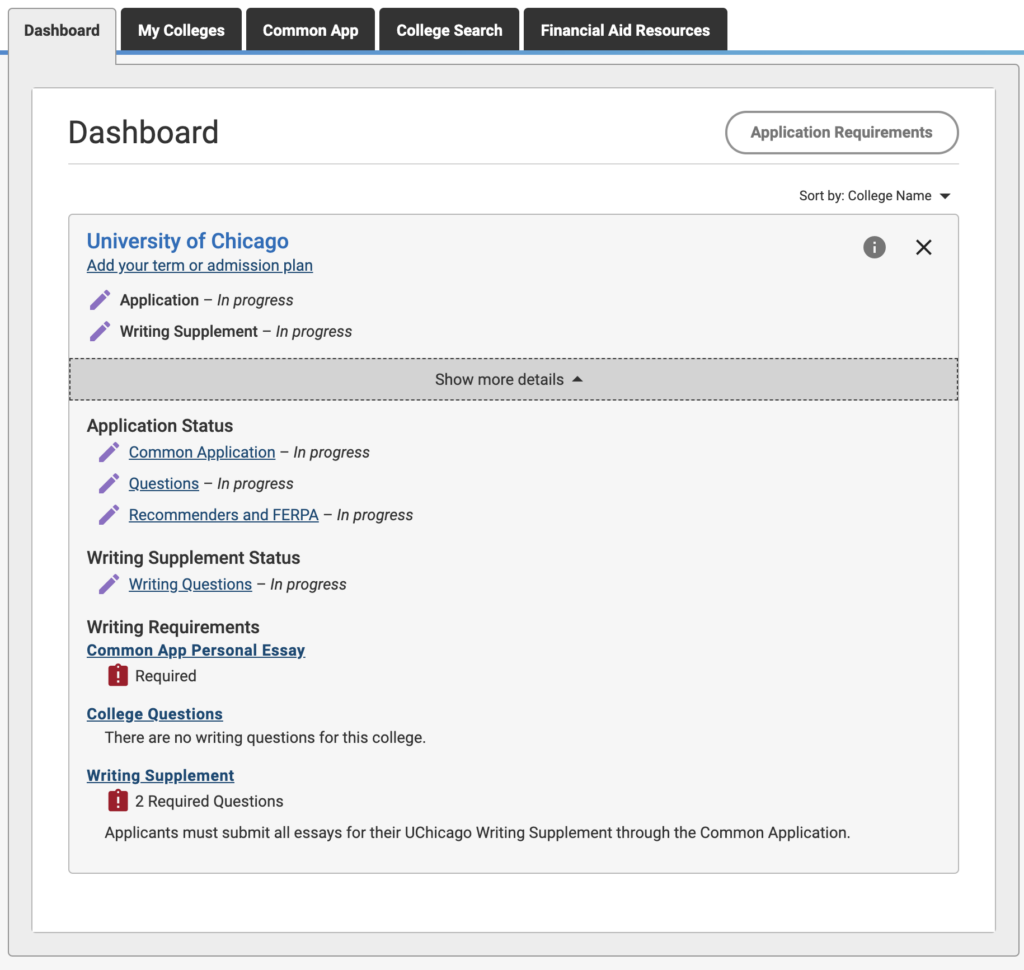 This photo was taken as a screenshot from commonapp.org.[/caption]
This photo was taken as a screenshot from commonapp.org.[/caption]After you submit your application, you’ll be able to see when the college has accepted and view your application.
A word of caution: The Common App questions are consistent and will not change when the online form goes live on August 1. College questions, however, may change. Make it a habit to check the dashboard frequently just in case the college adds additional essay questions. You don’t want to be at 10:59 PM on October 31 and see that you missed a 250- or 500-word essay question!
The Common App questions in the personal information section is where you will provide your legal identifying information and basic demographic details. The Common App questions are asked in this section to track who is applying to colleges. You must make sure this information is accurate and matches other legal documents that you have, such as your Driver’s License and high school transcripts. Any discrepancies could lead to processing delays or application confusion.
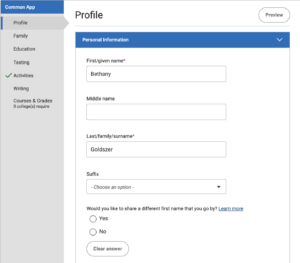
The information you will provide is as follows:
- First/given name (Your legal first name on your birth certificate, Social Security Card, HS Transcripts, etc.)
- Middle name*
- Last/family/surname (Your legal last name on your birth certificate, Social Security Card, HS Transcripts, etc.)
- Suffix* (Jr, Sr, III, etc.)
- Preferred name* (Your nickname or another name you use)
- Pronouns* (He/Him, She/Hers, They/Them, or add another pronoun set)
- Have you ever used any other names*? (You may have something to enter here if you changed your name due to marriage or adoption)
- Sex* You can select: Male, Female, Non-binary, or add another gender.
- Gender Identity comment* (Answer if you do not identify with either of the options referred to above and you’d like the colleges to know your preference).
- Date of birth
*Not required
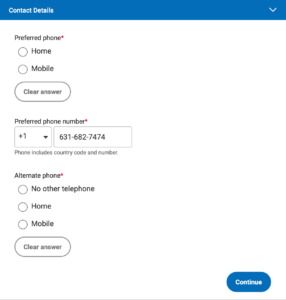
- Address (the primary place you live and receive mail)
- Alternate Mailing Address* (if you live between two households, in the case of divorced parents, you may provide a second address, where you are more likely to be, but you still want a primary address on file.)
- Preferred Phone (Provide the phone that will most likely be picked up if the college calls).
- Preferred Phone Number
- Alternative Phone * (e.g. your personal mobile phone number, so the college can reach you)
- Alternative Phone Number*
* Not required
Many Common App questions in this section are optional. What the Common App questions are looking for here, on behalf of colleges, is to capture the applicant pool’s diversity in terms of race, religion, ethnicity, and military service. This information is self-reported and may come with favor for colleges looking to diversify their campuses. As such, you’ll need to certify that you’ve answered the questions to the best of your ability.
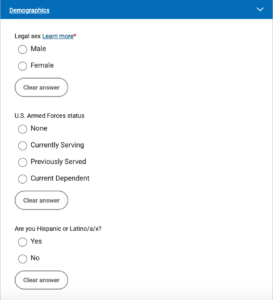
- Legal Sex (This is required regardless of how you answered in the first part).
- Religious Preference*
- US Armed Forces Status*
- Hispanic/Latino*
- Racial Identity*
- White Background*
- Confirmation (to certify you’ve answered to the best of your ability)
*Not required
The Common App asks questions about geography because it is believed the geographic diversity improves a college’s perceived selectivity and speaks to the reach the college has in the world. Students from rural parts of the United States (e.g. Wyoming, Dakotas, etc.) will be favorable here. Also, students from the far stretches of the earth (i.e. Syria, Ghana, etc.), who can bring a unique background and perspective to campus may also be favored by colleges who value such geographic diversity.
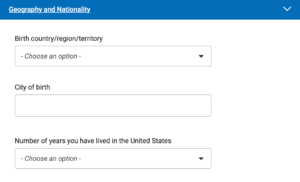
- Birth country/region/territory (e.g. U.S, China, India, etc.)
- City of birth (e.g. Chicago, New York City, Detroit, etc.)
- State/Province of birth (e.g. Illinois, New York, Michigan)
- Number of years lived in the U.S. (the total number of years you’ve lived in the U.S. since you were born.)
- Number of years lived outside of the U.S. (Number of years you’ve held residence outside of the U.S.)
The Common App asks you to report on the languages you’ve studied and learned and those you read, write and speak proficiently. If you’ve taken a language throughout high school, this is the place to identify your proficiency. For colleges who value diversity, language is another strong component and indicator that you’re a student with an expanded worldview and perspective.
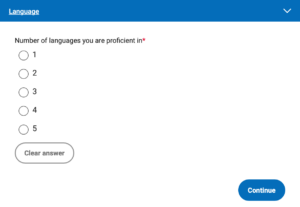
- Number of languages you are proficient in
- Select Language(s) – you’ll have to name each language you’re proficient in, as well as selective the level of proficiency explained in the next section.
- Level of proficiency. Your options are: first language, speak, read, write, spoken at home. Many students get stuck here. The rule I follow is to ask yourself if you’ve taken 3+ years of a foreign language and traveled to a country that speaks that language and read, spoke, or wrote it with ease. If the answer is “yes,” then you can identify this language as the one you’re proficient in.
In this section, you identify if you are a U.S. citizen. This will determine if your application will be reviewed as an International Student applicant or U.S. Citizen applicant. The citizenship question is related to how tuition will be charged and the aid you’re eligible for. International students may not get the “in-state” price and may not qualify for certain types of financial aid and scholarships.
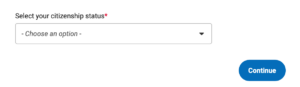
Citizenship Status
- Select U.S. Citizen or U.S. National. If you were born in the U.S., Puerto Rico, Guam, the U.S. Virgin Islands, American Samoa, or Swains Island; if you are a naturalized U.S. citizen; or if you were born abroad, but one or both of your parents is a U.S. citizen, you will choose this option. Once you choose this option, you will be prompted to provide your Social Security number. Although not required, if you plan to apply for financial aid, then you’ll need to disclose it.
- If you select “US Permanent Resident,”, you’ll have to specify your country of citizenship and upload your Green Card, provide your Alien Registration Number, and its expiration date.
- If you select “US Refugee,” you’ll have to specify your country of citizenship.
- If you select “Other,” you’ll have to select the country in which you are a citizen. Also, you’ll be asked if you hold a U.S. Visa.
- If you do hold a U.S. Visa, and know the type, add from the options.
- If you do not hold a U.S. Visa, do not plan to get a U.S. Visa, or are not sure, you may want to select “I don’t know.”
- In any of these scenarios, the best option is to discuss with your parent(s) or guardian(s) to make sure you choose the right option to avoid any application delays or confusion.
*Not required
At the submission stage of your application, the Common App will prompt you to submit an application fee. The fee can range from $35 to $90 for each college’s application. Fees quickly add up if you have a long list of colleges. The good news is that most colleges offer fee waiver options for those who financially qualify.
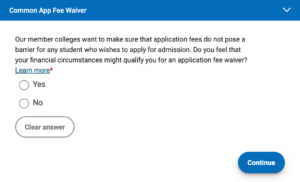
If you believe that your family does not have the fee to submit your application, here’s where you can request a fee waiver. There is a link where you can find out if you qualify. Eligibility requirements include:
- having free/reduced lunch,
- being enrolled in a TRIO program (e.g. Upward Bound),
- receiving public assistance, getting an SAT or ACT waiver, or
- being a ward of the state or orphan.
The Common App wants to understand your family composition and living circumstances. This can give colleges context and point to factors that may have helped or been barriers to your college journey.
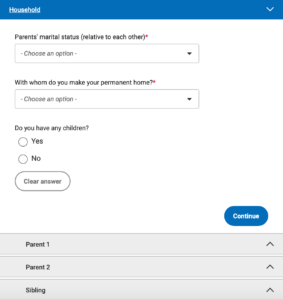
Before you get started, you’ll need to spend some time gathering information about your parent(s) or legal guardian(s), such as but not limited to where they work, position titles, and where they attended college (if applicable). Also, keep Parent 1 and Parent 2 consistent through all applications related to college. This includes FAFSA, Coalition Application, other college applications like the City University of New York’s application, and the College Board CSS Profile).
- Parents’ Marital Status
- If Divorced, year of divorce
- With whom do you make your permanent home (the person you live with most of the time. You can select both parents as an option). Other options to choose are that you have a Legal Guardian, are a Ward of the State, or Other.
- If you answer Legal Guardian, another section will pop up. Do not add your legal guardian to a parent section. Also, you must make sure they are a court-appointed guardian. Otherwise, you may still need to enter your birth parent(s)’ information. If you have questions about your circumstance, please check with your guidance counselor.
- If you answered Other, you’d have to explain your living situation.
- Step Parents*
- Name any children that you may have*
- Parent 1 (demographic, contact, education, and employment information)
- Parent 2 (demographic, contact, education, and employment information). You can also select that you have limited knowledge about this parent or do not have a Parent 2 report.
- Siblings (demographic and education information)
*Not required.
- Current or Most Recent Secondary/High School. There is a look up feature to quickly find and enter your school.
- Date of Entry.
- Graduation Year.
- Graduation Plans.
If you took a gap year, graduated early or late, or took time off, you will have to explain this.
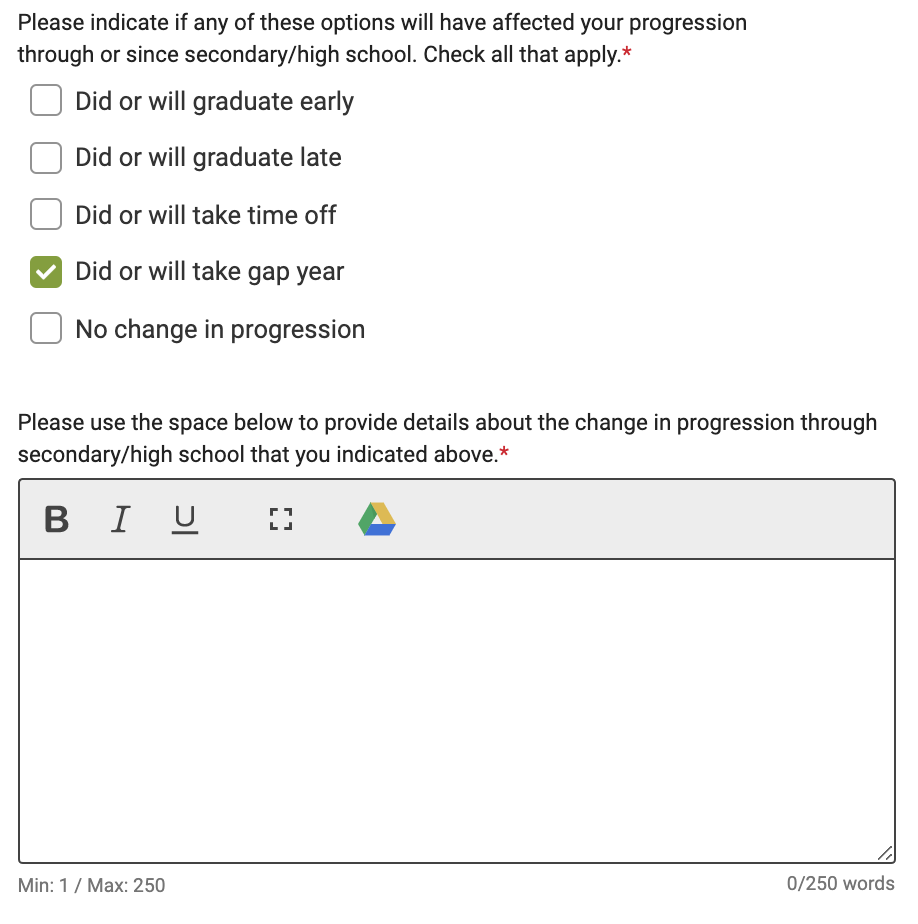
- Guidance Counselor Information (name, phone, email and title).
- Other secondary school/high school information.
- Any colleges you’ve attended (you can add any courses taken that were sponsored by a college/university, whether it led to credit or not. For example, Coursera classes can be added here). There are options to select the type of certificate earned.
- Unweighted GPA and/or weighted GPA.
- Graduating class size and rank (if available or calculated).
- Honors received (e.g. President’s Award, Honor Roll, National Honor Society, etc.).
- A listing of current or most recent courses you’ve taken and plan to take in both semesters of senior year.
Under the testing section, you can enter any scores that you’d like to be considered, as per the college’s testing requirements. Testing options include the ACT, SAT/SAT Subject, AP, IB, TOEFL, PTE Academic, and IELTS exams. You can select which exams you’d like to report, including dates taken and scores received.
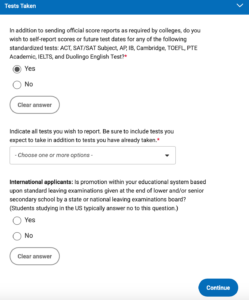
If you are an international applicant, there are Common App questions about if your “educational system [is] based upon standard laving examinations giving at the lower end and/or senior secondary school by a state or national leaving examinations board?” If you select yes, then a new section will appear for you to insert testing information.
A note about SAT and ACT scores: like last school year, many colleges have announced test-optional policies for the 2021-2022 admissions cycle. Be sure to check this for your schools of interest and decide if you want to report scores. To learn more, read this article to weigh the pros and cons of choosing to apply test-optional.
Please note that if you are sending scores, they will need to be sent directly by the testing agencies, such as the College Board (for SAT, SAT Subject, and AP exams).
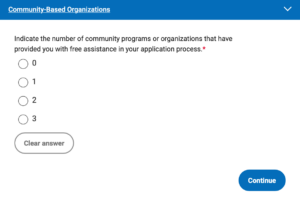
In this section, the college is asking you to indicate your intended career choice and level of education you hope to achieve.
It’s okay to select that you are unsure. Here you should also be strategic about your choice. For example, if you choose that your career interest is to be an engineer, then you should have excellent grades in math and science courses. Otherwise, this will be considered with your application. Whatever you choose, puts you in a more specialized pool. If you have an interest in something more obscure for the particular college, it may boost your chances.
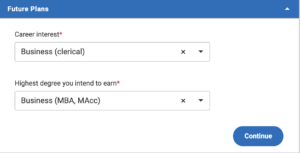
This is the section where you can report the activities and paid work you’ve done during your years of high school. The purpose of this section is to show how active you are. Colleges use this information to gauge how involved you will be in campus life.
A common question that students ask is, “…can I add activities from middle school?” Generally, the answer is no, for one and done school year activities. However, suppose you started an activity during middle school or earlier and developed it into a unique talent that you still do, such as tennis or piano. In that case, it is OK to include start dates before high school. This shows colleges that you dedicated yourself to many years of training, practice, and development.
In all the activities that you report, you want to show these three things:
- You are a leader
- You can dedicate yourself to something good and productive
- How the activity has been meaningful to you and others (in words and numbers)
What counts as an activity?
An activity is anything you’ve done in or outside of school, during or after school hours. The range of activities you can report is wide. Some examples include:
- Arts or music, such as piano, sculpting, or marching band.
- Clubs, such as Key Club, French Club, drama, or theater.
- Community Engagement (or volunteer service), where you have volunteered your time. This can be a one-day service project or something ongoing.
- Family responsibilities, like caring for a sibling, older adult, grandparent, or working on adding extra income to your household.
- Hobbies (and things you do for fun), like photography, dance, hiking, or running.
- Sports (for school, club, or fun), like golf, basketball, tennis, or swimming.
- Paid work, apprenticeship, internships, or research projects.
- Other notable projects worth noting.
How should I report my activities?
You should report all activities, that you participated in, no matter how big or small, in this section. You are limited to ten activities. However, the strategy for this section is not about reporting as many activities as possible up to the limit. Rather it’s about reporting quality experiences.
As you enter your activities, put them in order of most significant to least significant (to you). If you think they are all significant, then order them by date of involvement, from most recent to least recent.
You will be prompted in the Common App questions section about activities to include the:
- Type of activity: The Common App lists the following activities from which you can select — Academic, Art, Athletics(Club), Athletics(JV/Varsity), Career-Oriented, Community Service (Volunteer), Computer/Technology, Cultural, Dance, Debate/Speech, Environmental, Family Responsibilities, Foreign Exchange, Journalism/Publication, Journalism/Publication, Junior R.O.T.C., LGBT, Music (Instrumental), Music (Vocal), Religious, Research, Robotics, School Spirit, Science/Math, Student Govt./Politics, Theater/Drama, Work (paid), and Other Club/Activity.
- Position/Leadership Description: In 50-characters, you can write your title and role in the activity.
- Organization: In 100-characters, the Common App instructs you to write the organization name. However, you want to be as descriptive as possible, so you can include the group name also to use as many characters as possible. Also, many outside organizations host groups at high schools. And if you’re in a major metro-area, like New York, sometimes you may attend groups at other high schools or institutions. Here are some examples:
==> The American Red Cross Club at The Bronx High School of Science
==> The Wellness Project at Step Up Women’s Network
- For example, Young Scholar’s Club at Longwood High School. Many activities happen at the school that are hosted by outside organizations.
- Description of Activity: In 150-characters, you can write a statement about what you accomplished. Avoid writing short phrases. I advise that you write a statement that leads with “I” and ends with an accomplishment. For example, “I helped raise $250 to purchase school supplies for 25 families in need.” When structured this way, you focus the description on the value you brought to the activity, as opposed to a boring, flat description of your role in the group or activity.
- Participation Grade Levels: Options are 9th, 10th, 11th,12th, and post-graduate (for those who took time off after graduating and are applying). Enter all the years you’ve been involved.
- Timing of Participation: Your options are (1) During school, (2) During school break, or (3) All year.
- Hours spent per week: Round to the nearest whole hour.
- Weeks spent per year: If you choose “During school,” count the number of weeks in your school year calendar that the activity was offered or that you participated. If you were involved the entire school year, this number is usually in the high 30s. If you choose “During school breaks,” look at the calendar to count the weeks you participated in the activity. This number is usually in the single digits. If you choose “All year,” you can put “52.”
- Intend to participate in college: The college is looking for students who will be active on campus and is trying to gauge if you will continue in this type of activity while a student. If you enjoy the activity and would like to continue in college, say “yes.” If not, then say, “no.” Beware of too many “nos.” This could be a red flag. Too many “yes,” could also be concerning, for example, if you have 10 activities listed. You only have so much time to participate in activities, while adjusting to a new campus and learning environment.
In this section of the Common App questions, you will add your Personal Essay. I advise that you write your essay in a Google or Word Doc first, then copy/paste it into this section when you’re ready to submit. You can upload your essay in multiple formats, including Microsoft Docs, PDF, or Google Drive.
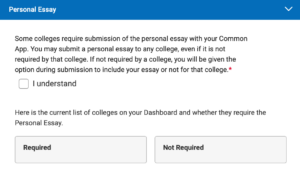
First, you will certify your intent to include the Personal Essay in your application, event to colleges who do not require one. Next, the Common App will list colleges that require the Personal Essay and those that do not require it. Then, you can select one of the essay topics below. The response you insert should be between 250 and 650 words.
Essay Topics
- Some students have a background, identity, interest, or talent that is so meaningful they believe their application would be incomplete without it. If this sounds like you, then please share your story.
- The lessons we take from obstacles we encounter can be fundamental to later success. Recount a time when you faced a challenge, setback, or failure. How did it affect you, and what did you learn from the experience
- Reflect on a time when you questioned or challenged a belief or idea. What prompted your thinking? What was the outcome?
- Reflect on something that someone has done for you that has made you happy or thankful in a surprising way. How has this gratitude affected or motivated you?
- Discuss an accomplishment, event, or realization that sparked a period of personal growth and a new understanding of yourself or others.
- Describe a topic, idea, or concept you find so engaging that it makes you lose track of time. Why does it captivate you? What or who do you turn to when you want to learn more?
- Share an essay or any topic of your choice. It can be one you’ve already written, one that responds to a different prompt, or one of your own design.
For assistance writing your college essay, download my essay packet, which provides step-by-step help and sample essays to get you started.
The Additional Information section of the Common App is where you can explain circumstances, such as disciplinary actions or an inconsistent academic record. Use this section as a place to share anything you have not shared in any other section of the Common App.
Also, you can answer the COVID-19 question to discuss the impact the virus has had on your life. Read this blog post that gives guidance on how to answer the question and includes a sample response.
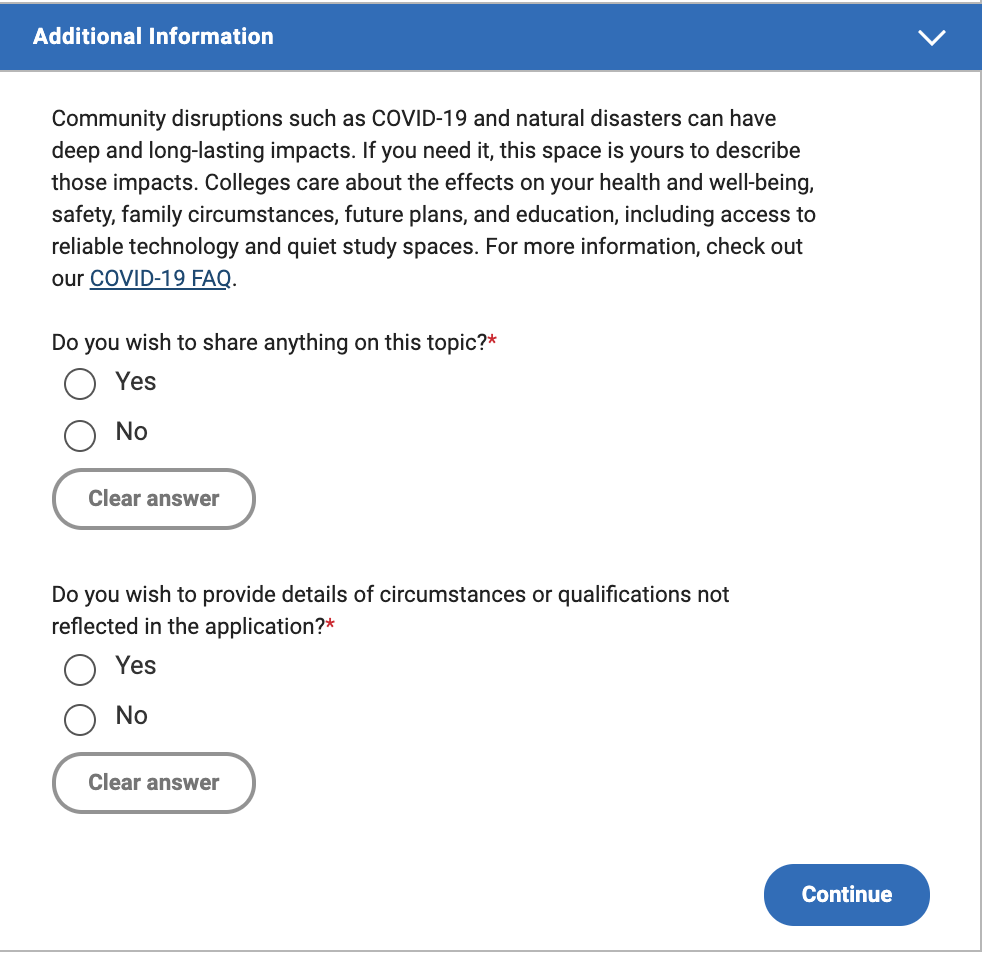
This section of the Common App is required by some colleges to inform them about courses you have taken in high school. If you add a college that requires this section, you will need to have a copy of your transcript(s) available.
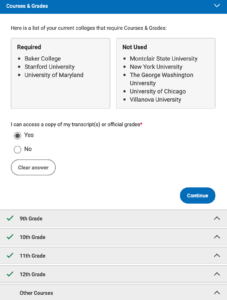
Colleges that require Courses & Grades can be found here.
All the previous sections are part of the “Common App” tab, which goes to all colleges. Before you can submit your application, you will need to also visit the “My Colleges” tab to complete information for each college listed in the “My Dashboard” tab.
Information that each college collects is:
- Section of specific questions asked by your college choices. Be sure that you check for supplemental essay questions in this section. Also, one day you may check and see no question. But when you return another day, a question will be added. You’ll need to check this section every time you log in just in case a new question appears.
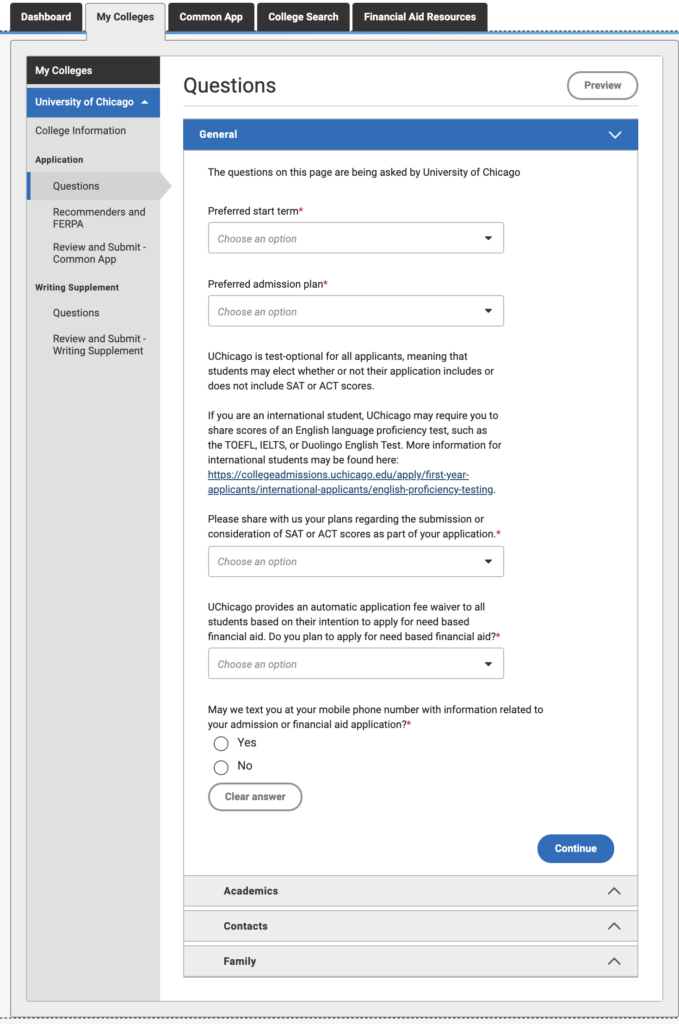
- Section to invite teachers writing recommendation letters. The dashboard will list how many recommendations the college requires. You will need your teachers names and contact information to enter so that Common App can email your teachers to complete the recommendation form. Before you ask your teachers to write a recommendation, please read the post that I wrote about it.
- Section to submit your application! After you’ve completed all of the Common App questions and Colleges tab for your particular colleges, you’ll be ready to go through steps of reviewing your application, paying the application fee (unless you got a fee waiver), and submitting your application….YAY!!!
When approaching the Common App essay prompts, it’s important to reflect on your personal experiences and choose a topic that allows you to tell a compelling story about yourself. Focus on authenticity, clarity, and self-reflection, rather than trying to write what you think colleges want to hear. The essay should demonstrate your character, values, and the unique qualities you would bring to a college community. Ensure your essay is well-organized, free of errors, and, most importantly, tells a story that is true to who you are. Remember to stay within the word limit and give yourself plenty of time for revisions.
The School Report and Counselor Recommendation are key components of your application, as they provide context about your academic performance and personal background. The School Report includes your high school transcript, which shows your courses, grades, and overall academic progress. The Counselor Recommendation is written by your school counselor and offers insights into your character, work ethic, and contributions to the school community. Together, these documents help admissions officers understand your academic journey and personal qualities, adding depth to your application.
Submitting letters of recommendation through Common App is a straightforward process, but it requires careful planning. You will need to invite your recommenders (usually a teacher or mentor) via the “Recommenders and FERPA” section of the Common App. Once they agree to submit a letter, they will receive an email with instructions on how to upload their recommendation. It’s important to give your recommenders ample time to write and submit their letters and to keep them informed of any specific deadlines. Remember that letters of recommendation can make a significant impact on your application by providing a personalized perspective on your abilities and character.
The “Recommenders and FERPA” section in Common App allows you to manage your letters of recommendation and grant access to your application materials. In this section, you must sign the FERPA release form, which gives schools permission to review your letters of recommendation. After completing this, you can add your recommenders’ details and invite them to submit their letters electronically. It’s essential to keep track of the deadlines for each school to ensure that your recommenders have enough time to complete and submit their letters on your behalf. This section also allows you to monitor whether your recommenders have submitted their materials.
Before submitting your Common App, take the time to thoroughly preview your entire application. Double-check each section for accuracy, ensuring that all required information is complete and that your essay and letters of recommendation are attached. The “Preview” button allows you to view your application as it will appear to colleges. Once you are confident that everything is correct, click “Submit.” Be aware of each school’s specific deadlines and ensure your application is submitted well in advance. After submission, you’ll receive a confirmation email, and you can begin to track the progress of your application.
Both the Common App and the Coalition App allow students to apply to multiple colleges with a single application, but there are some key differences between them. The Common App is widely used by over 900 colleges, offering a straightforward application platform. The Coalition App is accepted by a smaller group of schools, and its design focuses on providing tools for students to organize and manage their application process throughout high school. One key difference is that the Coalition App offers a “Locker” feature, where students can store documents and achievements. Both apps require similar materials, but the interface and specific school requirements may vary.
If you make a mistake on your Common App, don’t panic. While you cannot edit your application once it has been submitted to a school, you can make corrections by contacting the admissions office directly. In some cases, you may be able to submit a corrected application or an addendum to clarify any discrepancies. If you realize a mistake before submitting, simply go back to the relevant section and update the information. It’s important to be honest and transparent about any errors, as admissions officers appreciate students who take responsibility for their applications.
Tracking your application statuses and deadlines is crucial to ensure that your materials are received on time and your application is complete. Common App has a built-in feature where you can monitor the status of each of your applications and see which schools have received your materials. Additionally, it’s important to keep track of each school’s application deadlines, which can vary. Use the dashboard to stay organized and set reminders for yourself so that you don’t miss any important dates, such as when recommendations are due or when your application needs to be submitted.
Once you submit your Common App, updating your information is not always straightforward. If you need to update an application after submission, contact the admissions office of each school directly to ask if they will accept updates. Some schools allow you to submit new information, such as improved grades or additional achievements, through the “Additional Information” section or by sending updates via email. It’s important to note that not all schools accept updates, and sending excessive information may not always be well-received. Always make sure any updates are relevant and important to your application.
When using the Common App, you may encounter technical or application-related issues. Common problems include trouble uploading documents, issues with the submission process, or errors in the system. If you experience any issues, the first step is to visit the Common App Help Center, which offers troubleshooting guides and frequently asked questions. If you cannot find a solution, contact the Common App support team for assistance. It’s important to address any problems as soon as they arise, as technical difficulties could delay your application or cause missed deadlines.






